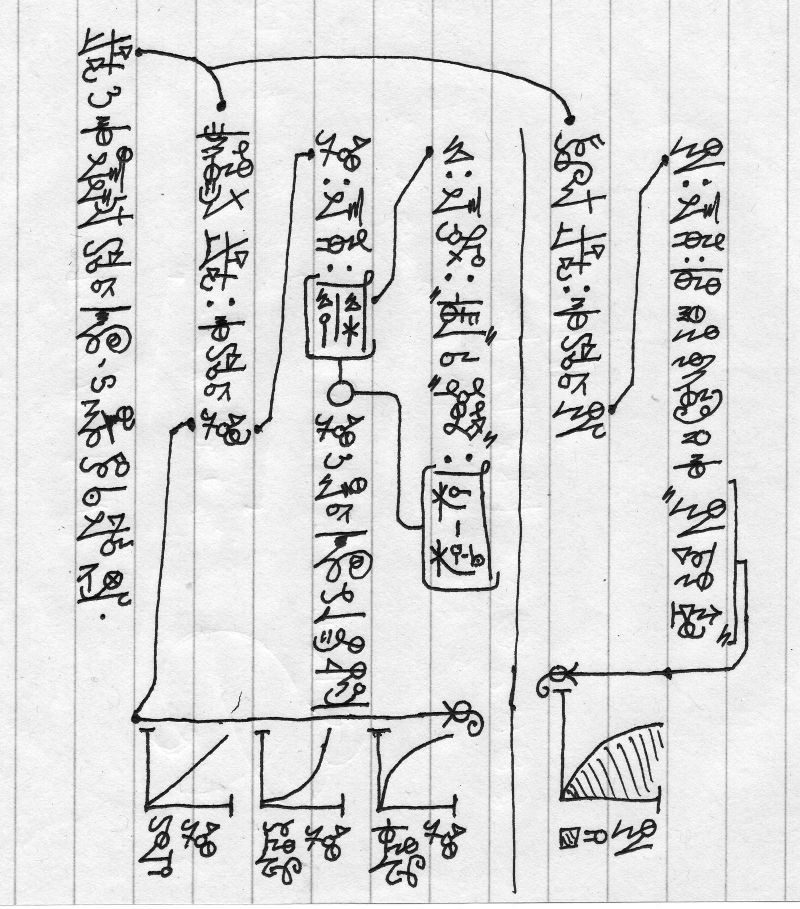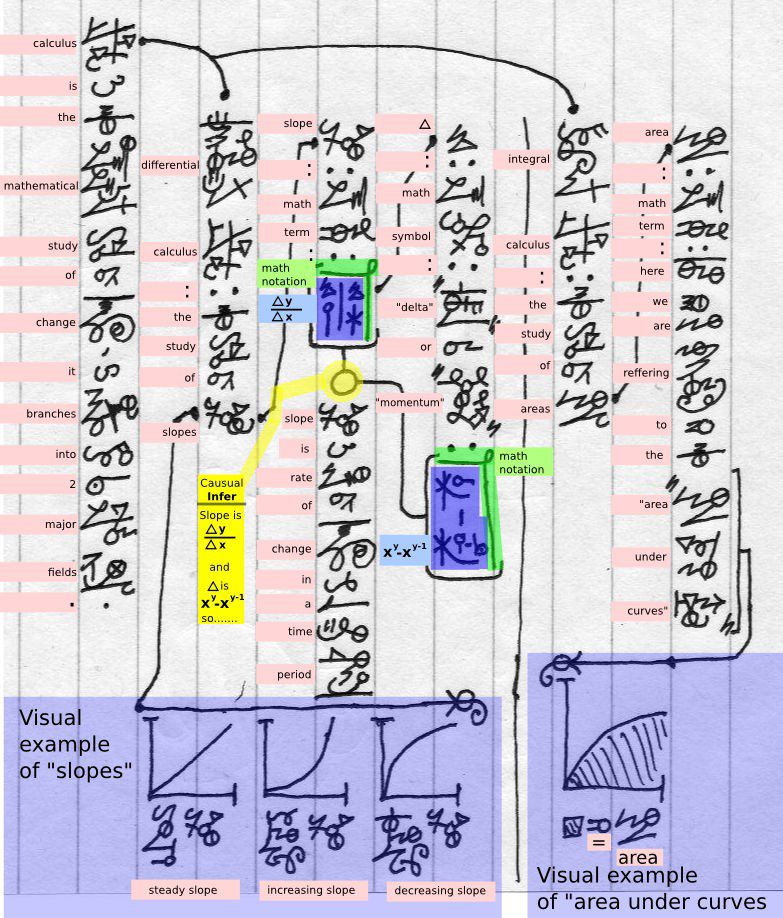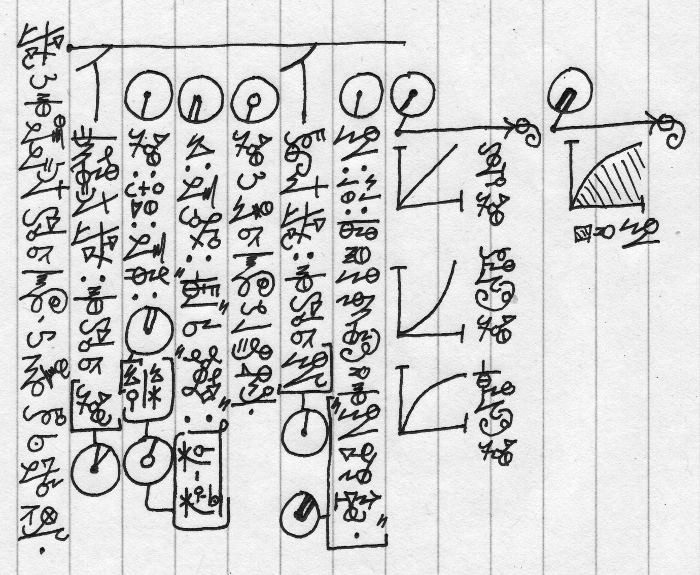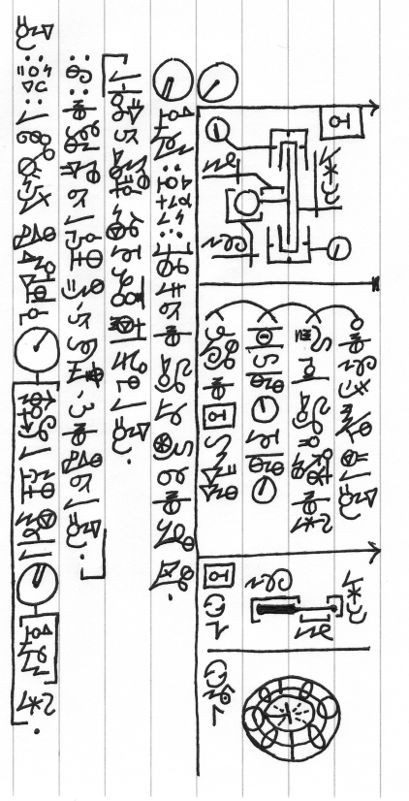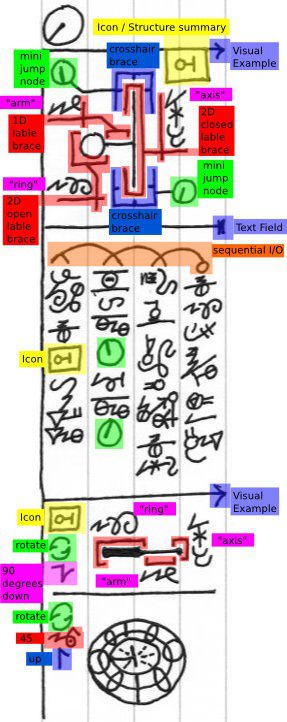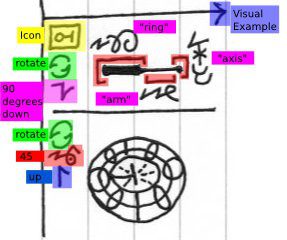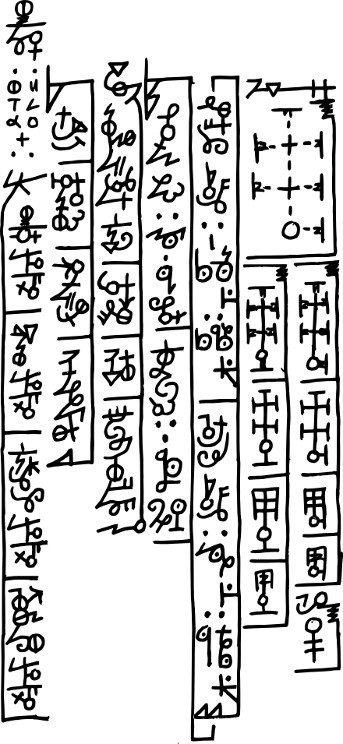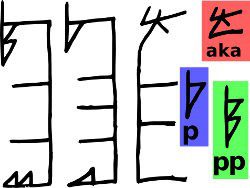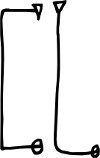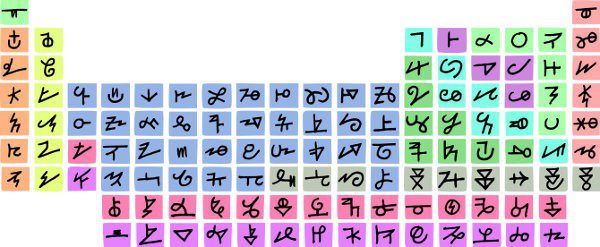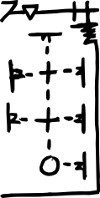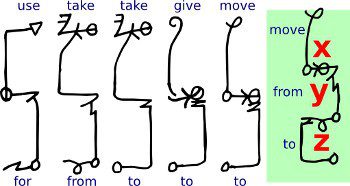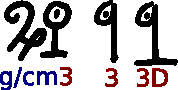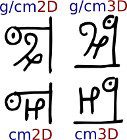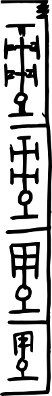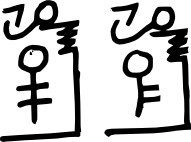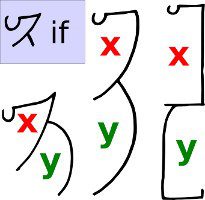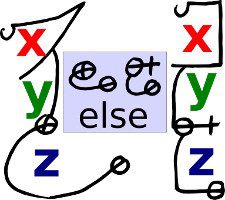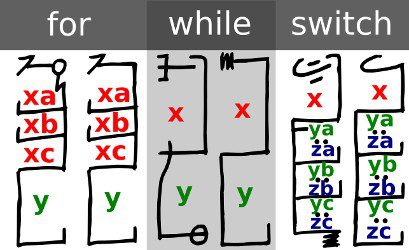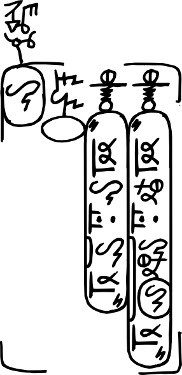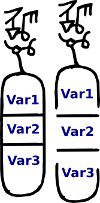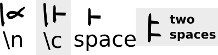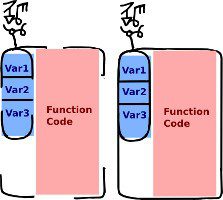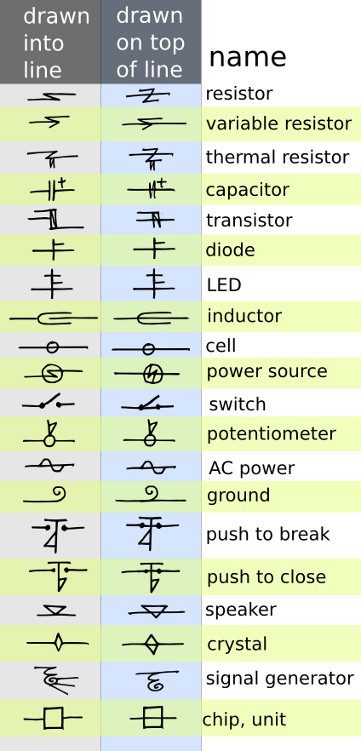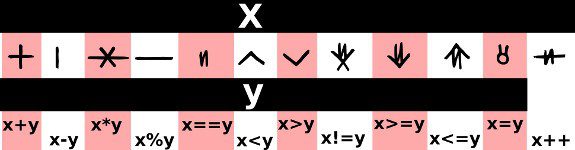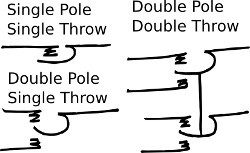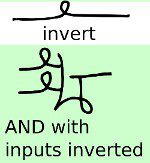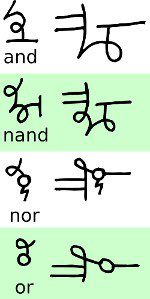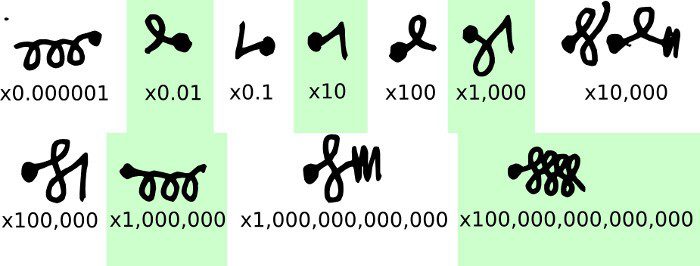Dscript 2D Notation
!
Autor: Matthew M. DeBlock!
!
MS-Datum: 06-25-2014
!
FL-Datum: 07-01-2014
!
FL-Nummer: FL-000022-00!
!
Zitat: DeBlock, Matthew M. 2014. “Dscript 2D
Notation.” FL-000022-00, Fiat Lingua,
!
Urheberrechte ©: © 2014 Matthew M. DeBlock. Diese Arbeit ist
lizenziert unter einer Creative Commons Namensnennung-
NonCommercial-NoDerivs 3.0 Unportierte Lizenz.!
!
!
http://creativecommons.org/licenses/by-nc-nd/3.0/
!
Fiat Lingua wird von der Language Creation Society produziert und gepflegt (LCS). Für mehr Informationen
über die LCS, Besuchen Sie http://www.conlang.org/
Dscript 2D Notation
Dscript 2D Notation is an Extension on Dscript 2D Alphabetical Writing System.
The Dscript Alphabetical writing system allows alphabetical strings(words or phrases) to bend,
curve, curl, and fork in 2D, enabling a string of letters to be compressed into a glyph, a long string, oder
fit in just about any shape desired. Turning words into glyphs still means we are dealing with a 1D
language. There is still just one “string” of words, no forks in the language itself.
Dscript Notation is designed to address this issue, and bring the language itself into a more fully
2D environment. We currently handle 1D language limitation with various standardized notation
systems. Dscript Notation will attempt to find alternatives and seek unification while also attempting to
achieve an intuitive nature for someone already familiar with the original format.
There are many standards of notations, so it will take some time before they have all been
assimilated. Here is the first round of imports. These standards are actually quite large, and have not
been completely assimilated yet, but they have begun to take shape and are developing quite nicely,
with intuitive efficiency popping up consistently.
1. Nodes & Visuals (Page 2)
Nodes allow 2D connections and visuals allow simple illustration
2. Wrappers & Chemistry (page 8)
Text wrappers identify data types, Chemistry notation for chemicals and elements
3. Programming ( page 12 )
Programming notation for conditionals and code
4. Electronics Diagrams & Logik ( page 14 )
For circuit diagrams and logic design
Dscript Notation is still in its infancy.
Dscript Alphabetical built a foundation for strings of letters to exist more dynamically in 2D space.
Dscript Notation will attempt to build a second layer for language and meaning to begin entering 2D
This version of Dscript Notation is based on English.
Many elements are derived from words and abbreviations
A whole different version could easily arise by using Dscript in a different language
My choice to use English was more or less arbitrary(my native tongue). It is entirely possible that based
on lexicon and alphabetical spellings, other languages may provide different or more or less
efficiencies or have different or more or less advantages.
If you are not familiar with Dscritp 2D alphabetical writing system you may want to skim this first
Dscript Alphabetical Introduction : http://dscript.org/dscript.pdf
Nodes & Visuals
There are 2 main types of Nodes. “Dot Nodes” and “O Nodes”. Nodes connect 2 or more objects (Hier
an object means a glyph, Wort, section of text, or notation)
O-Nodes evolved from the Dscript character Y
The Circle of an O-Node indicates the “result”. You can choose to think of it as
and the Dscript word “so”
Ein
B = “A that’s why/so/therefore B” or “Why B?.. because A!”
Dot Nodes Types
1. Simple connectors : indicate “definition”, “clarification”, “further explanation”
2. Fork Connectors : indicate “subset”, “parent-child”
O-Nodes indicate “causal”, “reason for”, “extrapolation”.
In this example
there are several
Dot-Node
connections and one
O-Node that
connects to 2
“causes”.
You will also see
many 90 degree
rotated “:”. Diese
are used for the
same meaning they
hold in most
notation standards.
(definition of, value
von, next value,
segment boundary)
Note the Dscript
Alphabetical “veg”
at the end of
some nodes. Das
stands for “visual
example”. It
identifies visual
designs/charts/graph
s/etc…, it traces out
the writing space
they occupy, und
connects back to the
term meant to be
visually described.
Here we have the same example with Latin script labels.
Notice the vertical indentation after the first line, this indicates the same as usual. (subset/parent-child)
The Dot-Node in the indentation space describes the parent-child relationship between
“calculus”(parent) and “differential calculus” & “integral calculus”(children)
Other Dot-Nodes connect objects(terms and concepts) to further explanation and example of that object
The example on the previous page was one of the first versions worked on, there is one minor revision
to the math notation since then.
The Delta was originally designed as
consideration, this ambiguity is not a problem as the letter Q is rarely used alone. Any future glyph
to avoid ambiguity with the Dscript letter Q. After further
and Forks
conflicts should be easy to resolved. Now the delta can be written as
*(“momentum” refers to technical analysis of time series vocab where it’s equivalent to delta)
Jump Nodes
Regular lines to connect nodes is fine, if there is plenty of space between lines of text. But if the text is
not double spaced it is nearly impossible. This is solved with “Jump-Nodes”. Jump nodes allow the
line connecting nodes to “jump over 2D obstacles”. When you are following a node path and arrive at a
jump node, mentally extend the line inside the jump node until you reach a jump node that “catches” it.
.
A dot in the center indicates a “Dot-Jump-Node” and a circle in the center is an “O-Jump-node”
when jump nodes are numerous and dense, it could become easy to jump to an incorrect node. Ensure
that the target node’s line also matches the incoming trajectory and correct type (Dot to Dot, O to O).
Double or triple lines help, double lines only catch other double lines, triples only catch triples.
The example on the previous page uses the exact same content as the first example. There is only one
minor semantical difference. The “parent-child” relationship is defined more clearly. Here we use the
“Fork Joint” to indicate the hierarchical status and relationship. The first example using regular node
joints relies on indentation and context to clarify the relationship and hierarchical details.
The Fork Joint is an Alphabetical Dscript letter F
Auch, the previous example adds the spelling (letters in sequence) as an element for each defined word.
This example reads:
Torus : t o r u s : a geometrical shape
produced by JUMP-DOT-NODE
( revolving a circle around a
JUMP-DOT-NODE( coplanar ) axis ) .
: eg : the inner tube of a bicycle tire, wenn
inflated, is the shape of a torus.
[column connector]
a donut if perfectly round and smooth
would also be a torus
JUMP-DOT-NODE(
coplanar : c o p l a n a r : when all of
the points can exist on the same plane. )
The boxed off visual/text sections on the
right are explained on the next page.
Notice at the bottom of the second line
there s a “hook” that runs vertically
upwards between lines. And that there is
a reverse “hook” on the top of the third
line. This is called a “column merger” or
“line merger”.
A column-merger means that the “line
break” should be semantically ignored.
Also notice the jump nodes are nested
inside the text line, and even within each
other. This can require some planning, oder
erasing if you use a pencil/digital pen.
You can alternatively first write the text,
add the nodes in empty space below, und
squeeze node lines between the lines of
Text, but it can get quite messy that way,
*Drawing circles takes practice&Geduld
Visual Notation
continued next page…..
First notice the “Visual Example” notation has been
abbreviated from “VEG” to just “V”.
A “T” is also used to identify fields that switch back
to the default text notation standard.
At the top (in yellow) is an “Icon”. This serves as a
glyph to easily “call” or “reference” the visual
object from standard text notation. It can also be
used to provide a “clean view” of the visual object
without labels/nodes/etc… (it is not necessary that it
is the same structure as the visual object, you could
make an icon for calling that does not resemble the
actual object)
In green there are “Mini Jump Nodes”. These are
less accurate than full sized Jump Nodes, but they
come in handy in tight spaces..
The Mini Jump Nodes attach to the blue
“Cross-hair Braces”. Treat these as you would any
cross-hair. It is used to point at locations that cannot
be reached by normal braces and pointers.
The Labels used are “Full Labels”. The label is
inside is a Dscript letter L(+) which connects to a
brace that identifies the space it is labeling.
At the top of the Text Field is a Sequential I/O Node
Array. Sequential I/O Node Arrays are a type of
O-Node. O-Nodes indicate Causal relationships,
Sequential I/O Node Arrays Indicate the sequence
of causes for an effect. A sequence of inputs, im
correct order, produces an output . Here they
indicate instructions, like the steps of a recipe.
Instructions Read:
In-1 – imagine the [ICON] Struktur
In-2 – hold it here [MINI JUMP NODE]
and here [MINI JUMP NODE]
In–3 – twist both points to revolve the axis
Out – the ring will trace out a torus
I/O nodes are derived from the causal O-Node and the Dscript letters for I
(upside-down when
above the inputs
) and O
(at the output)
Here we have 4 sequential inputs and one output
When the sequence elements are neatly aligned the I-cups can be produces by overlapping the curving
node lines and adding an appendage to the first input line rather than drawing the upside-down I-cup at
each input.
The last visual sections include viewpoint
commands.
-Start top left (but could be in other corners)
*yellow* calls previous structure via its icon.
*green* issue rotate command
*purple* 90 degrees down (combo glyph)
The next section starts with “rotate”, same visual
block.
*green* rotate
*red* 45 (Dscript base 100 number)
*blue* Up symbol (simple arrow based)
Rotation here refers to only 2 of the 3 axis.
Imagine a sheet of paper on a desk. We use the 2 axis that require lifting the paper.
The axis that would just spin the paper on the table, is ignored for the commands.
Another way to look at it, is that we only use the rotation axis that can be drawn on the paper, the axis
that would be a stick puncturing the paper, is ignored for these commands.
So in the first picture we rotate 90 degrees down.
That means you will be looking at the paper at its bottom edge (closest edge to you sitting in front of it)
Imagine looking at the paper, which is on a table, from directly above, that is your current view point.
90 degrees down means pull back, and bring your eyes all the way down to the edge of the table.
The number of degrees can be written out, or these shortcuts can be used.
The shortcut symbols can also merge with the directional arrow into a single glyph.
Knowing this you should be able to visualize the torus shape with the instructions on the previous page.
Wrappers & Chemistry
On the left here we see a simple definition
for ethanol.
The text reads :
ethanol : e t h a n o l : aka(ethyl alcohol,
pure alcohol, drinking alcohol, beverage
alcohol)
P[Eigenschaften] (liquid, colorless, volatile,
flammable)
usefor[uses/applications] (recreational
drug, solvent, fuel, disinfectant )
pp[physical properties] (
molar mass : 46.07 gmol ,
Dichte : .79 gcm3 ,
[column merger]
melting point : -114°C : 159°K
boiling point : 78°C : 351°K
)
and then on the right there are chemistry
fields. (explained on next page)
The vertical indentation indicates that all
of the text belongs to the “ethanol” topic.
Here we see “wrappers” being used.
A wrapper is similar to the way we use
brackets in standard notation.
Standard brackets can still be used, Aber
wrappers offer some interesting potential.
Wrappers can be used like brackets and
just omit the long vertical lines connecting
the start and end.
Drawling the line can be bothersome and
occasionally tricky, but it offers the
advantage of being able to visually grasp
the 2D groupings faster and can
sometimes help save time in reading.
There are 2 main kinds of wrappers, “Label Wrappers” and “Verb Wrappers”
Label Wrappers are most commonly used to identify data or information type. Segment lines can be
added to list several objects.
On the left you see some Label Wrappers. The label can
be a whole word spelled out or an abbreviation shortcut.
These are three of the basic Label Wrappers. Labeling
with a single letter “p” indicates “properties”. Labeling
“pp” indicates “physical properties”.
The “aka” Label Wrapper uses an existing English
abbreviation fully spelled out as the label, it indicates
“also known as”.
These labels are descriptive information labels, and refer to the object/term/concept at hand or the one
most recently mentioned/directly preceding object. If you wish to connect them to an object far away
on the page, use nodes.
are wrappers that can accept more than one type of input and express a relationship
Wrappers
Verb
between those inputs.
A simple example of a verb wrapper is the “use for” Wrapper.
The Dscript words “use” and “for” are combined and 2 large gaps are
formed, one inside each word.
Each gap has text put into it “use X for Y”
Here X=”cat” and Y=”controlling mice”
so “use cat for controlling mice”
In the example on the previous page you will notice there is no first(X)
Eingang, if there is no first input then it becomes a single input label, and like a
Label Wrapper it assumes the object/term/concept at hand for X.
If you break off the the X, or verb element, and use it alone, then it can describe an
action or be issued like a command or instruction.
The “use” has been broken off alone in the image on the left.
X is placed inside, so we know what to use, just not how/why/when/where
The Y could be either before or after. Everyday linguistic context rules apply.
eg.
In order to solve your mouse problem USE(cat)
VERWENDEN(cat) to get rid of the mice in your house.
Here are a few more Verb Wrapper
example using some basic verbs.
Verb Wrappers are not limited to 2
inputs, in green is a 3 input Verb
Wrapper, move(X)aus(und)An(z).
These wrapper have all the letters of each
word fully spelled out. In the future they
may be abbreviated, but there are many
verbs and it’s still a bit premature for that.
Chemistry
Here on the right is a “Full Chem Block”. The structure wrapping the top, right and
bottom sides spells out “fullch”.
“ch” is used as the abbreviation for chemistry blocks. If you wish to remove this
shortcut you could spell out “chem” or “chemistry” in place. So far the “ch”
abbreviation is proving useful and causing no conflicts.
All elements can be used. Stereo chemistry can be preserved, but this is rarely
employed, for stereo chemistry simply use the exact same notation principles as
current chemistry notation.
“Full Chem” blocks are meant to provide full detail, there are shorter formats.
Below here is a table of elements, standard chemistry notation can just swap these symbols in
On the left and right here we have two examples of “ch”(chem) blocks.
“ch” blocks indicate that a molecule will be defined or described.
In “ch” blocks there is no stereo chemistry or bond strength. Only elements.
The elements can connect to each other and be simplified.
The methods of simplification and connection are numerous and have yet to be
fully indexed, there are so many variables and each method raises its own
unique conflicts within itself and with others.
For now this will be considered a “semi-creative” process.
“ch” can be called in 2 major ways.
1. To simply act as the descriptor/name in language.
2. To define a standard simplification as a shortcut glyph.
Here we have two examples of usage number 2. Both for ethanol.
First there is a molecule, with all elements fully written.
Next it evolves towards simplicity.
The last version can be used as a shortcut in text.
Define it once, and then draw the shortcut instead of writing its name in text.
“bioch” blocks drop bond strength and stereo chemistry like “ch”
blocks, but “bioch” blocks also drop hydrogens.
This helps simplify complex, often biological, compounds and
interactions. Rough metaphor: “think of hydrogens as electrons”
Learn more about the BioChem Notation
Chemical Calligraphy : http://dscript.org/chem.pdf
The ethanol example also uses some “measure glyphs” or “measure words”
The measure glyphs °C and °K are a dot on
the right side with Dscript letters “c” and “k”
g/mol is “gmol” in Dscript and g/cm3 is a
combination of “gcm” and “3D” in Dscript
The “3D” character used in g/cm3 is a modification of the Dscript number 3.
It works on any Dscript number.
Just take the number glyph for X.
Then add the Dscript alphabetical letter D to the end of the(or one of the) Linien
It will then mean “XD” or “to the power of X”, where X is the number used.
The D portion can also help “wrap” the number so it is clear they go together.
Here are a few examples using g/cm and an cm.
Programming
Programming notation allows description of programming logic
for writing code/logic/or even metaphorical use in language.
First lets looks at IF, the most fundamental programming operation
The Dscript word “if” provides 2 spaces for inserting variables
First the condition, and then the action
All of these examples read as if(X){und}“if X then Y”
This works the same as the Verb Wrappers, except these describe a
decision process as opposed to an action. They could be used
nested with verb wrappers as in “IF(X){ GIVE(und)TO(z) }”
The IF is often paired with an ELSE clause.
The Dscript word “else” can be drawn in various ways, on the
right in the center of the image you see 2 possible forms.
Simply attaching this to the bottom of an “if” easily produces a
third space for a third value of Z.
The examples on the right describe “if X then Y, otherwise Z”
An “elseif” could be derived using the same rules, But so far
cases that require “elseif” instead use “switch”without problem.
On the left are 3 more
fundamental programming
conditional wrappers.
Each show it’s full form (all the
letters of the word spelled out)
and its abbreviated form.
The letters F,W, and S when
used as a wrapper header are
reserved for these wrappers.
F=FOR
W=WHILE
S=SWITCH
FOR :
WHILE :
SWITCH
für (xa ; xb ; xc ) { und }
während ( X ) { und }
switch ( X ){
case ya : za; break;
case yb : zb; break;
case yc : zc; break;
}
The examples above in software code would be:
*for now breaks are assumed at the end of each case
a “break glyph” may be introduced later
Next we need functions to form collections of operations.
Functions are called for action by their “name-glyph” which attaches to a block.
The block is for Input Variables or “function targets”.
Variable names are separated by long horizontal bars.
The programming code written in the image on the left is:
Funktion( var1 , var2 , var3 )
Both read exactly the same, closing off the box just aides visual identification.
Next we need to be able to define a function
Simply draw the Input Block again, somewhere where you have
plenty of space and encase the Input Block with another larger
block.
Extend the outer block to encase the code you want and use the
variables from the Input Block in your code.
You will probably want to first only draw the top-left corner of
the Code Block and add the rest when you are finished.
These read as : Funktion (var1,var2,var3) { function code }
Escaping is a key element in code scripts. Especially in string mode.
The example on the left reads as(in php):
Funktion($str){ clrscr(); echo(“\n\n str : $str \n ”)
echo(“\n\n len : “.strlen($str).” \n ”)
}
The basic escape is a vertical
line on the side, much like the
“\” but not slanted.
When in string mode you can call on variables or
functions with the Code Escape, this escape has
corners pointing outwards. If there is a border this
escape will connect to the border and bulge outwards.
Both types of escape can, for now, be used on either side of the
column, or even both at the same time(for artistic effect).
Should the need for more escaping arise it can be solved by:
•
•
differentiating between side of column (Links, Richting, both)
differentiating between “corners style” of the Code Escape
*returning is done the same eg “return x”;
The simple math and programming operators are listed above.
The Dscript word “to” is used as “=” in some cases, specifically when the “=” means “set to”.
This frees up the “=” for use as the “==”.
Electronics Diagrams & Logik
There are many electronic component types
and various existing standards for drawing
them in circuits.
On the left you see electronics notation for
some of the most common component types.
Most are derived from the letter that starts
their name. (R for “resistor”, T for
“transistor”, D for “diode”, I for “inductor”
usw…)
Switches are the Dscript letters “s” & “w”
There is much to assimilate, but so far even
some simple circuits are quite fun. Manche
might have potential use in language as
“concept glyphs” or linguistic metaphor.
<--- 2 resistors connected in
parallel to a power source
this glyph could be used mean
“connect(ed) parallel”
<--- series source, this mean
“connect>